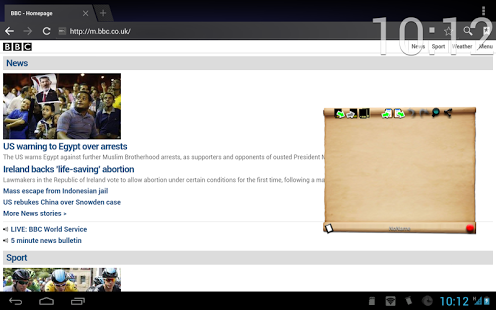float window notepad adversion 16
Free Version
Publisher Description
The ad of WPad with basic file dialog function
text selection function tips:
simply move the cursor to the start of the selection, long press the text area(or the first icon button in the edit menu), then move the cursor to the end of the selection, then long press the text area(or the first icon button in the edit menu), you can get the text selected. if you long press the text area (or the first icon button in the edit menu) again you can select all the text. when you select the text the number of text you selected will show in the toast.
Instructions: http://youtu.be/xbZN3NMgS_s
v12.1,v12.2 fix fc and bugs
v12
Add delete button to the history and task list. Access this function by swipe the list to the left/right outside area
Add sort function to the file list . Access this function by long press the file on the list for over 1 second then swipe up or down
Fix some FC in regarding to file list.
...details see the pro version
v15
Add delete file function you can delete the file you are reading
Add Pin it function you can pin your current file on to the home screen widget(To Do List widget)
Change the way of display Ad, avoid pop out activity, make the program a real window note pad.
Provide option of dismiss Ad for three minutes (consider it is not a ebook reader, I think the time is enough for generally read through files. Let me know if you have any advise at the moment still working how to only show the ad on one window only )
About float window notepad adversion
float window notepad adversion is a free app for Android published in the PIMS & Calendars list of apps, part of Business.
The company that develops float window notepad adversion is leoncoolmoon. The latest version released by its developer is 16. This app was rated by 1 users of our site and has an average rating of 3.0.
To install float window notepad adversion on your Android device, just click the green Continue To App button above to start the installation process. The app is listed on our website since 2013-12-25 and was downloaded 6 times. We have already checked if the download link is safe, however for your own protection we recommend that you scan the downloaded app with your antivirus. Your antivirus may detect the float window notepad adversion as malware as malware if the download link to com.leoncoolmoon.WNP is broken.
How to install float window notepad adversion on your Android device:
- Click on the Continue To App button on our website. This will redirect you to Google Play.
- Once the float window notepad adversion is shown in the Google Play listing of your Android device, you can start its download and installation. Tap on the Install button located below the search bar and to the right of the app icon.
- A pop-up window with the permissions required by float window notepad adversion will be shown. Click on Accept to continue the process.
- float window notepad adversion will be downloaded onto your device, displaying a progress. Once the download completes, the installation will start and you'll get a notification after the installation is finished.